


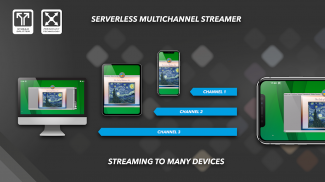
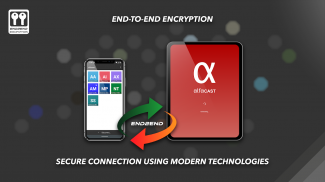
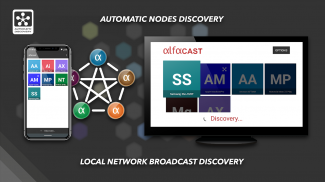
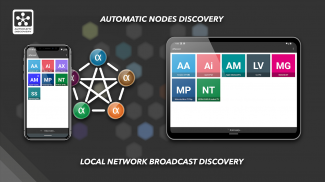
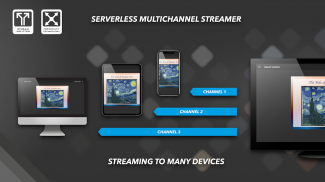


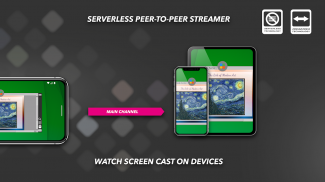
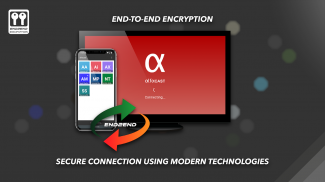
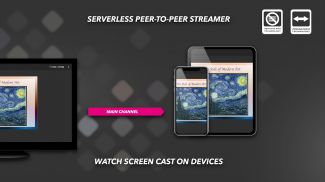
alfacast ekran yansıtma

alfacast ekran yansıtma açıklaması
Canlı video ekran akışınızı aynı anda birçok cihaza paylaşın ve bölün. Uygulama, masaüstünden herhangi bir içeriği yayınlamanızı ve izlemenizi sağlar. Canlı akışı izlerken alfacast ile güvende kalın, uygulama end-to-end şifreleme teknolojisini destekler. Otomatik keşif teknolojisi, uygulamayı kullanmanın keyfini çıkarmanızı sağlar. Oturum açma, kurulum ve video yayın sunucularının uzun kurulum sürecini unutun, alfacast için buna gerek yok. İçeriğinizi bir video kamera uygulamasından, fotoğraf albümü uygulamalarından yayınlayın, oynatıcı uygulamalarından video akışı yapın, sunumları, slaytları, fotoğrafları veya resimleri her yerde ve her zaman gösterin!
Uygulamalardan video akışı yapmak için üçüncü taraf bir uygulama açmanız gerekir. Alfacast, görüntülenen ekranı tüm içeriğiyle yakalayacaktır. Yayıncı cihazı ekranında üçüncü taraf bir uygulamadan içerik görüntülemeniz gerekir.
Örneğin, bir kameradan video akışı yapmak istiyorsanız, akış cihazında şu adımları izleyin:
• Alfacast uygulamasını çalıştırın ve uygulamayı yayıncı olarak kullanmak için talimatları izleyin
• Kamera uygulamasını açın ve cihaz ekranında görüntüleyin. Alfacast uygulaması kameranızı kullanmaz veya ona erişmez
Bundan sonra lütfen görüntüleyici cihazınızda şu adımları izleyin:
• Alfacast uygulamasını çalıştırın ve uygulamayı bir görüntüleyici olarak kullanmak için talimatları izleyin
• Alfacast uygulamasındaki kullanıcılar listesinden kamerası olan yayıncınızı seçin ve kameradan ekran kaydını izleyin
alfacast özellikleri:
• Ağ ekranı yansıtma
• Ses/video akışı ayırıcı
• Tüm ağ arayüz türleri üzerinden akış: WiFi / Ethernet / Bluetooth
• Uzak masaüstü ses/video yayıncı çözümü
• Uzak masaüstü ses/video görüntüleyici veya kayıttan oynatma çözümü
• Sunucusuz çok kanallı peer-to-many akış teknolojisi
• Sunucusuz tek kanallı peer-to-peer akış teknolojisi
• Mikrofondan veya harici USB ses kartından ses yakalayın
• Tamamen ücretsiz. Tamamen ücretsiz
• SD kalitesine kadar video yayıncısı ve görüntüleyicisi
• Evrensel istemci-sunucu IPTV benzeri uygulama
• Yerel ağdaki kullanıcıların otomatik keşfi
• End-to-end AES-128 şifreleme teknolojisi ile güvenli bağlantı
• Desteklenen platformlar: Android / Android TV / Wear OS / Fire OS / iOS / macOS / tvOS / Linux / Windows
• Desteklenen cihaz tipleri: Mobile / Tablet / iPhone / iPad / Desktop / Laptop / Xbox / Set Top Box / Raspberry Pi
• Desteklenen cihaz markaları: Apple / Amazon / ASUS / Google / Huawei / LG / Meizu / Microsoft / Motorola / Nokia / Nvidia / Philips / Samsung / Xiaomi / Sony / Others



























